Enterprise Data Management Series – Part 2
In the first part, we learned an overview of EDMCS. In this part, we will discuss more on “What EDMCS has to offer and How”. Unlike DRM where we have version, hierarchy, and nodes; Oracle has introduced View, Viewpoint, and Data chain. Let us go through the basic structure of EDMCS.
Enterprise data within each application is grouped as multiple dimensions. Each Dimension has its own Data chain. Registering New application results in the creation of various objects and associated dimensions. An Application consists of connected views, dimensions, and associated viewpoints:
- The View is a collection of Viewpoints.
- Viewpoints are where users view and work with application data.
- Each dimension contains a series of related data objects called data chains, which consist of node types, hierarchy sets, node sets, and viewpoints.
The above objects are the building blocks of the EDMCS as shown and explained below.
Application
- An application models each connected system as an application. You can click on Register to create a new application.
Dimension
- Enterprise data is grouped as dimensions such as Account, Entity, and Movement.
Node Type
- Collection of nodes that share a common business purpose, like Department, Entities.
- Defines Property for Associated nodes. For Example, Product node type can include properties like Name, Description, Cost, etc.
Hierarchy Set
- The hierarchy set defines parent-child relationships for nodes. Example Employees to Department or Vehicles rollup to Automobiles etc.
- It can define own hierarchy sets using different relationships between node types.
Node Set
- Defines a group of nodes available in Viewpoints and consists of hierarchies or lists. Example Hierarchy of Cost Centre or List of Country codes.
- Node sets are the only group of hierarchy sets that are required in Viewpoints. Consider the below figure where only Marketing and Finance are included, and the Marketing hierarchy excluded.
Viewpoint
- Viewpoints are used for managing data like comparing, sharing/mapping, and maintaining a dimension across applications such as viewing a list of accounts or managing a product hierarchy or exporting an entity structure.
- Viewpoints are organized into one or more views. Each viewpoint uses a node-set and controls how users work with data in that node-set in a specific view.
View
- A group of viewpoints such as managing data for a dimension across applications or integrating data from and to an external system.
- Users can define additional views of their own to view and manage data for specific business purposes.
Integration Benefits
Oracle has taken a major leap improving Integration in EDMCS. When in DRM, Integration to other Hyperion modules can only be possible through Table, Flat file, or API integration or involving custom code development. EDMCS has introduced various components Adapter like PBCS, FCCS, EBS to help make a connection directly to the respective component. Note: Adapter for some components is yet to be deployed from Oracle. However, you can always integrate using the standard flat file export.
Migration made simple
Existing on-premise Data Relationship Management can be migrated to EDMCS. The administrator needs to register DRM application in EDMCS as custom application and then import dimensional structure. Note: Data Relationship Management 11.1.2.4.330 or higher is supported for on-premise to cloud migration.
Governance at a different level
Previously, on-premise DRM had a separate Data Relationship Governance (DRG) interface but in EDMCS it included governance as part of an application. In EDMCS, organizations use request workflows to exercise positive control over the processes and methods used by their data stewards and data custodians to create and maintain high-quality enterprise data assets. Workflow stages are similar like Submit, Approve, and Commit. Finally, before committing changes, users can visualize changes and their effect on Hierarchy.









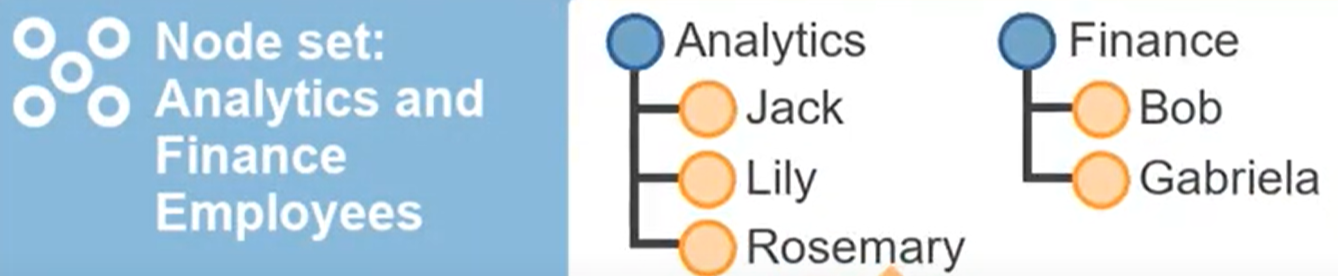
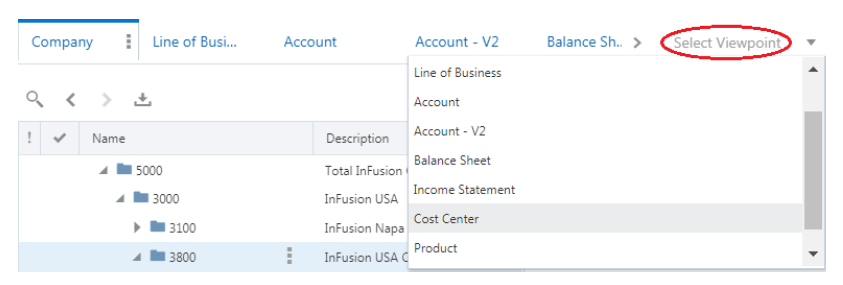



Leave a Reply
Want to join the discussion?Feel free to contribute!