Enterprise Data Management Series – Part 1

Welcome to our initial post in a series of about the world of Metadata Management, Enterprise Data management provides a new way to manage your data assets. You can manage application artefacts that include properties such as Master data (members that represent data and includes dimensions, hierarchies), Reference Data (such as page drop-downs for ease of filtering in frontend), and Mappings (master data member relationships). Using these pre-built functions, you will be able to track master data changes with ease.
If your business is restructured to align entities such as Accounts, Products, Cost Center and Sales across multiple organizational units, you can create model scenarios, rationalize multiple systems, compare within system etc. You can maintain alternate hierarchies for reporting structures which differ from current ERP system structure. In the case of migrating an application to the cloud, you can define target structures and data mappings to accelerate the process. EDMCS also provides the ability to sync up applications from on-premise to cloud or across cloud applications. The process involves the below four C’s:
- Collate: The first process involves collecting and combining data sources through the process of application registration, data import, and automation.
- The registration process refers to establishing application connections with a new data source(s).
- The Import process refers to the loading of data into the application view(s).
- Automation is built using the REST API features.
- Curate: Curate helps organize the source data through a Request mechanism to help load or change existing data. Request mechanism involves 4 steps: Record, Visualize, Validate and Submit.
- Record: All appropriate actions are Recorded together under the Request Pane with primary action mentioned first.
- Visualize: This allows you to visualize all the changes prior to committing them. This enables us to view model changes as per request, then study the impact and make any final modifications to the request. Changes made to a view are visible in unique colours and icons so that you can see which parts of the hierarchy or list were changed and what areas may be affected by the change.
- Validate: Maintain the integrity of data during data entry with real-time validation that checks for duplicates, shared nodes, data type or lookup violation. You can run validation through the Record session as well.
- Submit: Upon user validations, you can commit them.
- Conform: Conform is the process to help standardize rules and policies through Validation, Compare and Map process tasks.
- You can run validations between and across viewpoints. Share application data within and across the application to create consistency and build alignment.
- Compare viewpoints side-by-side and synchronize using simple drag and drop between and across applications.
- Map nodes across viewpoints to build data maps. Construct an alternate hierarchy across viewpoints using the copy dimension feature. Now the question arises “What is the viewpoint”? Viewpoint is a subset of the nodes for you to work with.
- Consume: Consume defines where you move the changes to a target application. You can achieve this by download, export, and automate.
- Download a viewpoint to make changes offline or make bulk updates.
- Export moves changes to other application(s) or sync updated data to external target applications.
- Using EPM automation, you can load and extract dimensions from and within the EPM cloud application


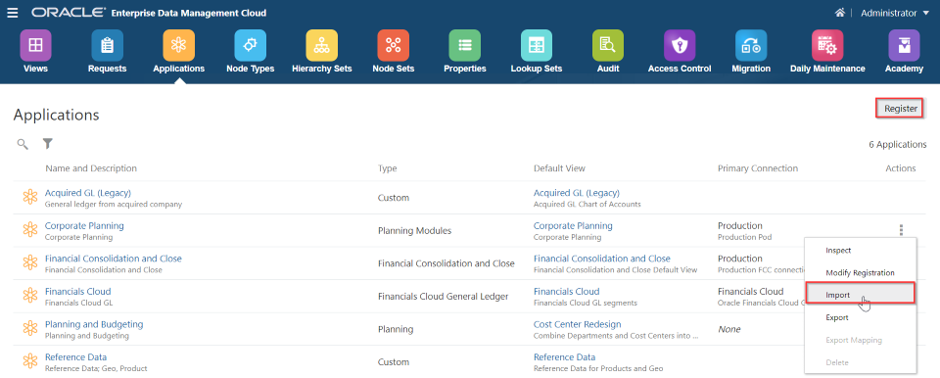
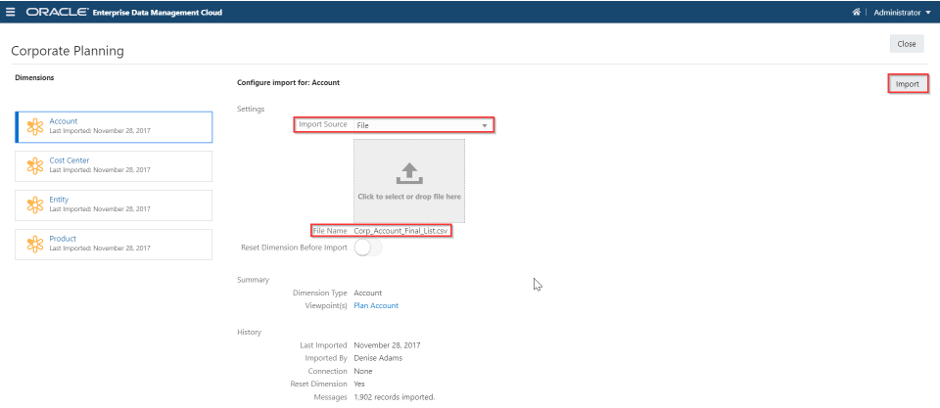
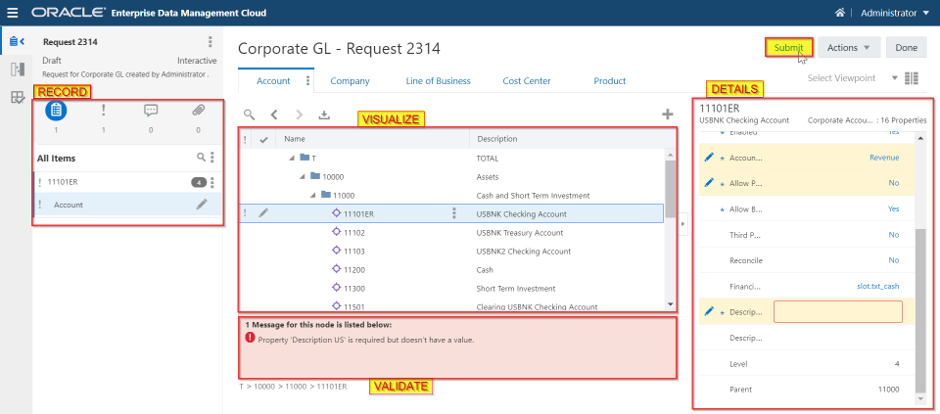
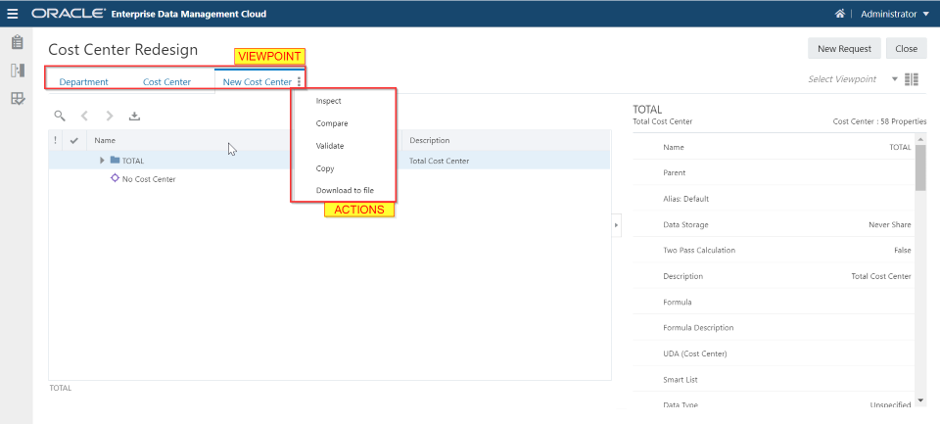
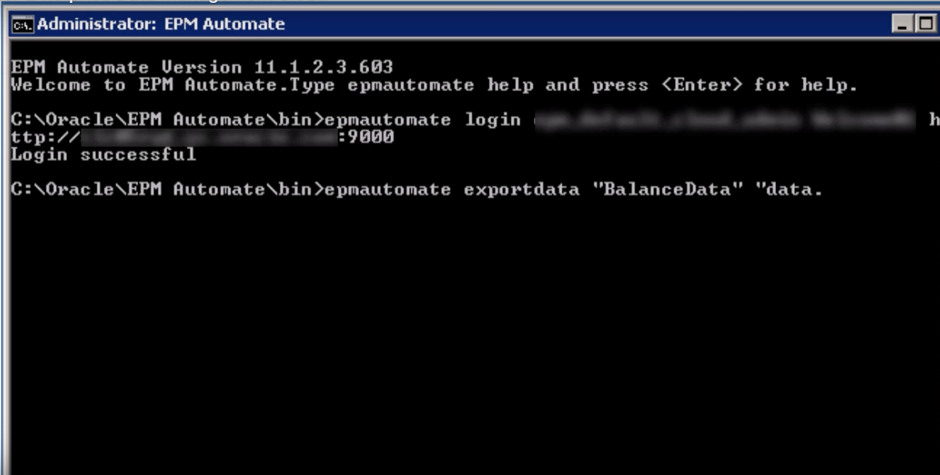


Leave a Reply
Want to join the discussion?Feel free to contribute!